Many number of us install many softwares on our pc and many of them load at start up and make our pc slow.
Some advanced user know how to disable the unwanted softwares but newbies are still unaware so here is the tutorial to disable start to softwares,
Step 1. Open Run Command by going in the start menu and clicking run.
Step 2. In run command type "msconfig" without quotes and click Ok.
Step 3. A new window will open as shown in image. Select the Startup tab.
Step 4. In the startup you will number of programs that your pc load during startup.
Step5. Just deselect or unmark the program that you want to disable and select OK.
It will ask to restart just restart and your pc will be faster and more safer.
Any problem feel free to ask in comment section below.
skip to main |
skip to sidebar
NewzCore Provide all the latest news related Pc, internet, movies, entertainment, mobiles, mac, apps, and much more.
Popular Posts
-
Facebook has rolled out a couple of new features and updates to its self-serve ad platform. Enticing for Facebook page admins, there is n...
-
It seems that the popular SSD controllers developed by SandForce have one again been found useful, this time as part of the latest solid sta...
-
I t's been almost 3 years since Symbian S60 5th Edition, now known as Symbian^1, made its way onto the mobile phone market, but the pl...
-
The new Bollywood actress Sonakshi Sinha was born in Mumbai.She belongs to Srivastava Kayastha family.She is a daughter of Shatrughan Sinha ...
-
All you people out there who want to have the latest flagship from google for free. Here is your chance of getting it for free. Grea...
-
Say Goodbye to Messenger as Skype surface itself this new year. We've heard plenty of rumors about Microsoft's plans for Skyp...
-
A data breach that resulted in the theft of information related to its SecurID authentication product cost RSA Security and its parent compa...
-
One easy way for customers to make sure that they’ll be able to make the jump seamlessly to Windows 8 in 2012 without paying a single cent t...
-
HTC ThunderBolt is one of the mobile phones that should bring the 4G LTE (Long Term Evolution) goodness and Google's Android mobile oper...
Followers
Labels
- 10 blue (1)
- Acer (1)
- adchoices intead of ads by google (1)
- adchoices label (1)
- ads in post content (1)
- adsense (2)
- adsense-optimization (2)
- Amazon (1)
- android (14)
- Apple iworld (12)
- bellydance (1)
- Best of 2010 (8)
- Bollywood (8)
- Browsers (8)
- Celeb News (9)
- ColorsTV (1)
- Dabang Actress Sonakshi Sinha Photo Shoot Pictures Gallery (1)
- Danza Del (1)
- Durbuka Belly Dance (1)
- e-book (1)
- e-reader (1)
- Editorials (6)
- encodind ads (1)
- Facebook (11)
- free gprs setting (1)
- free internet setting (1)
- Gaming (15)
- GILIGILI9 (1)
- google (11)
- Google Audio Search (1)
- googlenew (2)
- Hollywood (3)
- Hot Sonakshi Sinha Wallpapers Photoshoot (1)
- HTC (3)
- HTC Sensation mobile phone (1)
- Human (1)
- India (1)
- Intel (1)
- Internet (14)
- iphone 5 (3)
- Just Dance Videos (1)
- kindle (1)
- laptops (14)
- Life Style (1)
- mac (5)
- manual gprs setting for vodafone (1)
- Meher Malik (1)
- Meher Malik Dance (1)
- Microsoft (20)
- Mobile Apps (8)
- Mobiles (60)
- Motorola (1)
- Movies (4)
- Mumbai (1)
- Music (5)
- new (1)
- new adsense (1)
- new in windows 8 (1)
- Nokia (7)
- PC (31)
- Reviews (7)
- Samsung (4)
- Security (11)
- Sinha Sexy Photoshoot (1)
- sonakshi (3)
- Sonakshi sinha (3)
- sonakshi sinha interview (2)
- Sonakshi Sinha Maxim Bikini Photo Shoot Cover Page (1)
- sonakshi videos (3)
- Song (1)
- Sony Erricsson (2)
- Storage (3)
- Suman (1)
- tablet pc (25)
- Telecom (2)
- Tips n Tricks (4)
- top (1)
- vodafone (1)
- Vodafone Free Internet (1)
- vodafone free offers (1)
- vodafone gprs settings (1)
- vodafone super weeks (1)
- Windows (14)
- windows 7 upgrade (1)
- windows 7 upgrade to windows 8 (1)
- windows 8 (1)
- windows 8 first look (1)
- windows 8 release date (1)
- windows 8 upgrade (1)
- Xbox (1)
- رقص شرقى (1)

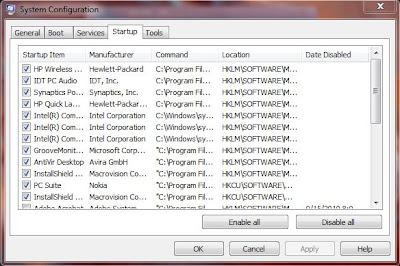





0 comments:
Post a Comment